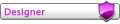May 8th, 2020 at 7:17 AM
Made another pretty major update to the way colors get saved. This also allows for a proper fallback, i.e. if your accent color cannot be retrieved or you have not set it, then the theme will go back to its default colors until you select something.
It will most likely be very buggy if you already had a color saved, but to fix it is as simple as clearing your cookies.
On Chrome:
1. The safe way (but you get logged out of every website you are logged in to):
--Go to the top right corner of the browser to the three dots,
then Settings,
then scroll down to the bottom,
click Advanced Settings (or the equivalent),
scroll down a bit more to Privacy and Security
and finally click Clear Browsing Data.
At the very least, select Cookies and other site data as well as Cached images and files. Set the time-range to the beginning of time, and finally click Clear Data
Refresh the web page.
The Not-as-safe way (but you don't get logged out and if you break something, it's an easy fix.):
On Makestation.net, hit F12
In Developer Tools, click Application in the tab menu.
On the left side-bar, find the Storage menu and expand the dropdown menu for Cookies.
In the cookies that appear, find two cookies by name: accent and accentH.
Select one by clicking it once, then press Delete on your keyboard. Repeat for the other cookie.
Close Developer Tools and refresh the webpage.
IF YOU BROKE SOMETHING WITH THE SECOND OPTION:
Go back to Developer tools with F12 and get back to the Cookies display as done above
Beside the Filter search box to the right is a little circle with a line through it. Click that circle. All your cookies on Makestation.net should be deleted.
Refresh the web page and log back in.
On Firefox the process is almost identical, except for a few menus with slightly different names.
It will most likely be very buggy if you already had a color saved, but to fix it is as simple as clearing your cookies.
On Chrome:
1. The safe way (but you get logged out of every website you are logged in to):
--Go to the top right corner of the browser to the three dots,
then Settings,
then scroll down to the bottom,
click Advanced Settings (or the equivalent),
scroll down a bit more to Privacy and Security
and finally click Clear Browsing Data.
At the very least, select Cookies and other site data as well as Cached images and files. Set the time-range to the beginning of time, and finally click Clear Data
Refresh the web page.
The Not-as-safe way (but you don't get logged out and if you break something, it's an easy fix.):
On Makestation.net, hit F12
In Developer Tools, click Application in the tab menu.
On the left side-bar, find the Storage menu and expand the dropdown menu for Cookies.
In the cookies that appear, find two cookies by name: accent and accentH.
Select one by clicking it once, then press Delete on your keyboard. Repeat for the other cookie.
Close Developer Tools and refresh the webpage.
IF YOU BROKE SOMETHING WITH THE SECOND OPTION:
Go back to Developer tools with F12 and get back to the Cookies display as done above
Beside the Filter search box to the right is a little circle with a line through it. Click that circle. All your cookies on Makestation.net should be deleted.
Refresh the web page and log back in.
On Firefox the process is almost identical, except for a few menus with slightly different names.