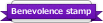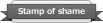HY
i`m Need Help to MYBB Plugin Avatar Gallery
Hey guys, sorry but once again it's not going as it should
After the installation and after creating a new gallery (e.g. Test1), when I click on it in the ACP, the error occurs:
Warning [2] count (): Parameter must be an array or an object that implements Countable - Line: 599 - File: admin / modules / user / avatar_gallery.php PHP 7.4.14 (Linux)
File line function
/admin/modules/user/avatar_gallery.php 599 errorHandler-> error
/admin/index.php 824 require
LINE 599 /admin/modules/user/avatar_gallery.php = if (count ($ avatar) == 0)
I tried to upload an AVATAR anyway, after that it no longer shows the error in the ACP in the called gallery, the uploaded AVATAR is NOT shown in the ACP but in the user CP when you call this gallery it is available.
see my screen,
#############




#############
Then I have in the /admin/modules/user/avatar_gallery.php
Line 599
if (count ($ avatar) == 0)
changed on
if (is_array ($ avatar) && count ($ avatar) == 0)
changed
the images are now also displayed in the ACP, however
BUT :!
when I do that comes:
Warning [2] asort () expects parameter 1 to be array, null given - Line: 606 - File: admin / modules / user / avatar_gallery.php PHP 7.4.14 (Linux)
File line function
[PHP] errorHandler-> error
/admin/modules/user/avatar_gallery.php 606 asort
/admin/index.php 824 require
Warning [2] Invalid argument supplied for foreach () - Line: 607 - File: admin / modules / user / avatar_gallery.php PHP 7.4.14 (Linux)
File line function
/admin/modules/user/avatar_gallery.php 607 errorHandler-> error
/admin/index.php
Line: 606/607:
asort ($ avatar);
foreach ($ avatar as $ key => $ file)
And that BUT: if I upload an avatar to the new folder despite the error, the error message is gone and the avatar is also displayed in the new folder
I've already tried to get help at Mybb.de, but unfortunately I didn't get any help
Here the Plugin
Lg Tc4me
i`m Need Help to MYBB Plugin Avatar Gallery
Hey guys, sorry but once again it's not going as it should
After the installation and after creating a new gallery (e.g. Test1), when I click on it in the ACP, the error occurs:
Warning [2] count (): Parameter must be an array or an object that implements Countable - Line: 599 - File: admin / modules / user / avatar_gallery.php PHP 7.4.14 (Linux)
File line function
/admin/modules/user/avatar_gallery.php 599 errorHandler-> error
/admin/index.php 824 require
LINE 599 /admin/modules/user/avatar_gallery.php = if (count ($ avatar) == 0)
I tried to upload an AVATAR anyway, after that it no longer shows the error in the ACP in the called gallery, the uploaded AVATAR is NOT shown in the ACP but in the user CP when you call this gallery it is available.
see my screen,
#############
#############
Then I have in the /admin/modules/user/avatar_gallery.php
Line 599
if (count ($ avatar) == 0)
changed on
if (is_array ($ avatar) && count ($ avatar) == 0)
changed
the images are now also displayed in the ACP, however
BUT :!
when I do that comes:
Warning [2] asort () expects parameter 1 to be array, null given - Line: 606 - File: admin / modules / user / avatar_gallery.php PHP 7.4.14 (Linux)
File line function
[PHP] errorHandler-> error
/admin/modules/user/avatar_gallery.php 606 asort
/admin/index.php 824 require
Warning [2] Invalid argument supplied for foreach () - Line: 607 - File: admin / modules / user / avatar_gallery.php PHP 7.4.14 (Linux)
File line function
/admin/modules/user/avatar_gallery.php 607 errorHandler-> error
/admin/index.php
Line: 606/607:
asort ($ avatar);
foreach ($ avatar as $ key => $ file)
And that BUT: if I upload an avatar to the new folder despite the error, the error message is gone and the avatar is also displayed in the new folder
I've already tried to get help at Mybb.de, but unfortunately I didn't get any help
Here the Plugin
Lg Tc4me





![[Image: autism4all.png]](https://www.autism4all.at/datein/autism4all.png)