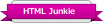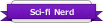Posts: 476
Joined: Feb 2019
Reputation:
38
Location: 9th Bliss Field
Items (3) ▼
Posts: 476
Joined: Feb 2019
Reputation:
38
Location: 9th Bliss Field
Items (3) ▼
November 7th, 2019 at 3:59 PM
I'm considering wiping my PC yet again and I can usually get down my 'essential' software within a few minutes. After that, I focus on getting all my dev shit down and sorted nicely.
So what are your usual editors/toolchains/IDEs that you install whenever building back up?
Windows:
Text Editor:
IDE(s): - CLion (C/C++)
- GoLand (Go)
- IntelliJ (Java)
- Visual Studio (.Net, some C/C++ related stuff too.)
- Arduino (Arduino)
- Keil uVision (microvision) (Embedded applications in C, MDK)
- Gnat/GPS (Ada)
Other: - STM32cubeMX (Code generator for STM32 boards)
- Fritzing (Schematics)
- Choco/NuGet (Package Managers)
- Git
Toolchains: - Node
- MinGW (C/C++)
- Non-VB/C# VisualStudio packages (F#, linux, etc.)
Linux:
Text Editors: - VS Code
- nvim
- Atom (ONLY if VS Code isn't supported on the target without overlays, AKA Gentoo)
IDEs: - Arduino
- mBed (not installed, just what I use.)
Other:
Toolchains:
Most of my Linux development is in C so I don't need to go overboard with the IDEs (not that there are many good ones available for Linux.)
Posts: 2,682
Joined: Jun 2013
Reputation:
105
Location: Tycho City, Tycho Crater, Luna.
Items (1) ▼
Posts: 2,682
Joined: Jun 2013
Reputation:
105
Location: Tycho City, Tycho Crater, Luna.
Items (1) ▼
November 7th, 2019 at 8:30 PM
I'm not a developer but...
I typically use Gedit/Notepad ++.
a bit of GCC for compiling c++/C.
a sega genesis C/Assembly compiler (hard to find, runs in wine).
and of course the various python Libraries and such since I primarily code in python for interface stuff.
the one down side to my form of tinkering/programming is that most of the console libraries are written for windows so I have to find ways around it.
luckily atari 2600 software was mostly written in ASM XD
"I reject your reality and subsitute my own." - Adam Savage, Mythbusters
![[Image: 5.jpg]](http://www.nodiatis.com/pub/5.jpg)
Posts: 5,287
Joined: May 2013
Reputation:
181
Location: Where's North?
Items (6) ▼
Posts: 5,287
Joined: May 2013
Reputation:
181
Location: Where's North?
Items (6) ▼
April 9th, 2020 at 9:00 PM
Nice guide.
Lately I've been using Visual Studio Code almost exclusively for most projects. I like it because it's very lightweight compared to more advanced IDEs (eclipse, I'm looking at you), but it has the tools that are needed to get the job done. It's actually pretty advanced in terms of actual code-related features, such as detecting PHP errors before you try to upload the files to the server. xCode doesn't do this out of the box, so it's nice that VS Code spent a lot of time on features that were useful, and not just interface related things.
If I'm on Linux, I use Geany (similar to notepad++, but it looks nicer). If I'm developing Python, I usually just use Idle (a terrible IDE but it gets the job done and requires less configuration than other options). That said, I use pyCharm for projects that are longer than a couple hundred lines in Python.
And then everyone uses vim on Linux command line and swears by it. I've always used Nano instead, and I think they are both more or less equally good. They have completely different methods for getting things done, so I think it's just a matter of what you're used to.
Simpler is better in my opinion. Give me a text editor that has tabs and good syntax highlighting, and I'm happy.
Posts: 2,682
Joined: Jun 2013
Reputation:
105
Location: Tycho City, Tycho Crater, Luna.
Items (1) ▼
Posts: 2,682
Joined: Jun 2013
Reputation:
105
Location: Tycho City, Tycho Crater, Luna.
Items (1) ▼
April 10th, 2020 at 1:18 PM
You Know it's funny, that's why I use notepad++ for website editing, it's got tabs, it's easy to use, it automatically goes into a mode that color codes the various operands and you can even click on a close tag and it takes you to it's corresponding starting tag, great for debugging if you're trying to correct an error somewhere.
Honestly it and bugzilla are my two biggest tools when editing css/html.
One more cool thing it does, it lets you view the folder structure of the site you're editing locally since html is case sensitive and stuff, this is great for easily linking stuff without having to hop around.
Then when I'm editing my blog I just upload the folders and files with the changes to the live site.
"I reject your reality and subsitute my own." - Adam Savage, Mythbusters
![[Image: 5.jpg]](http://www.nodiatis.com/pub/5.jpg)
Posts: 2,920
Joined: Jul 2014
Reputation:
104
Location: VA
Items (1) ▼
Posts: 2,920
Joined: Jul 2014
Reputation:
104
Location: VA
Items (1) ▼
April 10th, 2020 at 1:24 PM
(April 10th, 2020 at 1:18 PM)SpookyZalost Wrote: You Know it's funny, that's why I use notepad++ for website editing, it's got tabs, it's easy to use, it automatically goes into a mode that color codes the various operands and you can even click on a close tag and it takes you to it's corresponding starting tag, great for debugging if you're trying to correct an error somewhere.
It's the primary thing I use for my modding efforts. The tabs, and being able to change things across all those tabs simultaneously is a huge time-saver.
Posts: 122
Joined: Apr 2020
Reputation:
22
Posts: 122
Joined: Apr 2020
Reputation:
22
April 10th, 2020 at 10:20 PM
(This post was last modified: April 10th, 2020 at 10:21 PM by s3_gunzel.)
XCode and VS Code, and Docker.
XCode because I code a lot of Swift; VS code because my company site and personal site are both on Github Pages. Docker because sometimes it’s nice to have local environments.
Posts: 5,287
Joined: May 2013
Reputation:
181
Location: Where's North?
Items (6) ▼
Posts: 5,287
Joined: May 2013
Reputation:
181
Location: Where's North?
Items (6) ▼
January 22nd, 2021 at 5:41 PM
Anyone else notice that VSCode has gotten a little bulkier? It's suggesting weird things and autocompleting stuff that it didn't before. and it's very zealous to try to help me "save time" - all while displaying non-helpful modals directly over where I'm typing. 
I took a look at VSCode's settings to start disabling some of this, and there are probably at least 600 of them in there. I'm half impressed, half horrified. Never in my entire life have I seen this many settings for a single program. (MyBB's ACP probably doesn't even have as many settings as VSCode!  )
All else aside, there is a lot more under the hood with VSCode than there was in the past. The interface might be simple, but this thing is a beast.
Posts: 2,920
Joined: Jul 2014
Reputation:
104
Location: VA
Items (1) ▼
Posts: 2,920
Joined: Jul 2014
Reputation:
104
Location: VA
Items (1) ▼
January 23rd, 2021 at 2:26 PM
If you figure out a way to turn it off let me know. I spend more time fixing that or selecting the suggestion wrong and trying to fix what I've done. It's... annoying.
Posts: 613
Joined: Nov 2013
Reputation:
21
Location: Spain
Items (7) ▼
Posts: 613
Joined: Nov 2013
Reputation:
21
Location: Spain
Items (7) ▼
January 23rd, 2021 at 5:53 PM
I have VS Code and Gedit installed on Linux. Pretty much all I use anymore.
Estoy en España
|



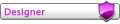







![[Image: 5.jpg]](http://www.nodiatis.com/pub/5.jpg)
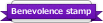


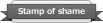



 )
)