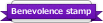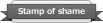November 22nd, 2020 at 3:00 AM
Pretty much anyone running a website has probably used Filezilla or another FTP client (or at least SCP) to do virtually all of their file management. And it's for good reason; Those tools are made specifically for the job. However, there are situations when you need to edit or change files on your website "on the go" - where you don't have access to your FTP client. And in those situations, you might want an easy GUI web-based fallback.
Shared hosting users have cPanel, which provides all of these tools built-in. VPS users don't have these tools by default. I personally use Tiny File Manager to handle this, and it's a surprisingly simple flat-file script that is very elegant and streamlined. It can do everything that the standard cPanel tools can, and it's been pretty stable and quite powerful at the same time.
Granted, it probably won't ever replace Filezilla/SCP as a daily driver, but it's certainly a worthy fallback for when you need a backup. It can definitely come in handy...
Shared hosting users have cPanel, which provides all of these tools built-in. VPS users don't have these tools by default. I personally use Tiny File Manager to handle this, and it's a surprisingly simple flat-file script that is very elegant and streamlined. It can do everything that the standard cPanel tools can, and it's been pretty stable and quite powerful at the same time.
Granted, it probably won't ever replace Filezilla/SCP as a daily driver, but it's certainly a worthy fallback for when you need a backup. It can definitely come in handy...