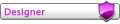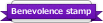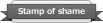March 24th, 2020 at 6:35 PM
Hy , makestation.net ,the website writes to me Browserwarning
Check if a site's connection is secure
To see whether a website is safe to visit, you can check for security info about the site. Chrome will alert you if you can’t visit the site safely or privately.
These symbols let you know how safe it is to visit and use a site. They tell you if a site has a security certificate, if Chrome trusts that certificate, and if Chrome has a private connection with a site.
Wy ???
Check if a site's connection is secure
To see whether a website is safe to visit, you can check for security info about the site. Chrome will alert you if you can’t visit the site safely or privately.
- In Chrome, open a page.
- To check a site's security, to the left of the web address, look at the security status:
Secure
Info or Not secure
Not secure or Dangerous
- To see the site's details and permissions, select the icon. You'll see a summary of how private Chrome thinks the connection is.
These symbols let you know how safe it is to visit and use a site. They tell you if a site has a security certificate, if Chrome trusts that certificate, and if Chrome has a private connection with a site.
Wy ???





![[Image: autism4all.png]](https://www.autism4all.at/datein/autism4all.png)