OS: Mac OS 9.22
Warning, I do not condone piracy and if I had a copy of mac OS 9.22 on hand that was an actual disc... well I'd be one lucky devil, do not do this if you can avoid it.
ok so to start with, short post duration I know but I'm working on this as a project over time, the shift key and battery wil come later and step 1 is always, "Get it working!"
so with step 1 as a test I went and got a copy of mac OS 9.22 (OEM copy for I book G4) to run diagnostics and perform any tests with... obviously I don't have that on hand so I... accqired it via alternative means and burned it to a blank CD... as stated in the disclaimer, always use actual discs and official copies when possible.
anyway after the disc was burned I inserted it into the CD rom drive of the I-book, powered it on, and held down the option/alt button on the keyboard.
this is one of many boot commands that you can use as shortcut keys since there's no BIOS to boot to like on PC's.
![[Image: xRrDdBcl.jpg]](https://i.imgur.com/xRrDdBcl.jpg)
unfortunately this did not work, to my surprise I learned an interesting tidbit... "Macs will not boot an older Mac operating system than shipped with them"
so back to the drawing board, I decided to look under the bottom of the macbook, usually serials are eroded with time due to use but I got lucky my mac book's model is "A1106"
which had the following
Pre-Installed MacOS: X 10.3.7 Maximum MacOS: X 10.5.8
so 20 min later and having hunted down a copy of OSX 10.4.11 (again, do not condone piracy).
I burned a disc (DVD this time) and... (again I do not condone piracy).
![[Image: MSIl5Eml.jpg]](https://i.imgur.com/MSIl5Eml.jpg)
ok so after having booted that I then ran some diagnostics... everything seemed OK so I reloaded the OS, apparently the OS was deleted by the previous owner.
edit: image of install.
![[Image: NWCsJGHl.jpg]](https://i.imgur.com/NWCsJGHl.jpg)
my friend's sister who was going to give it to apple to do something with since they didn't want it.
once it was up and running I wanted to really test it out... so I decided to load an old classic onto it that ironically this system meets the exact requirements for.
![[Image: RBh6eYzh.jpg]](https://i.imgur.com/RBh6eYzh.jpg)
note the mouse to the right, it's one of the ones I've had from my various G3's in my basement space and I'm not a fan of touchpads lol.
next time, Part 2, Batteries and Shift key's

just gotta order them first! lol
edit: I wanted to add one last thing... and this one's an odd special use case these days.
it supports midi... via quicktime... and it souds better than my desktop with added midi support via virtual midi emulation.
wow... just wow? 0_o
this coming from a windows/linux user who can fairly conclusively state that midi support in linux sucks majorly, and windows support no longer exists without 3rd party applications and sound banks.
anyway wanted to point that out.
currently running OSX 10.4.0 because 10.4.11 not only slowed the machine to a crawl but prevented applications from loading so I'm leaving it in it's current revision.
that unfortunately means no WPA2 support so I'm currently using my phone as a hotspot when I need to browse websites until something can be figured out.
WPA 2 is supported in 10.4.11 but again... too many drawbacks.
it's not required really but for now the hotspot thing works and web pages are viewable in firefox 3.6.28
even makestation!
edit: 10-13-18
I did finally get OS 9.22 working in the form of classic mode, it took a lot of research but I managed to track down a mac classic disc that came with the Ibook G4 when it was still available for sale.
with a bit of trickery I managed to get classic mode to read os9 from the OS9 directory on the harddrive and run applications in classic mode seamlessly.
this works perfectly because this is a Power PC macbook and the programs were written to run on power PC architecture... albeit a much older one.
honestly I'm not sure why windows hasn't done something similar with windows 98 or XP but I guess it can't be helped, either way, next update should be a week or so from now as I need to wait for my next paycheck before I order a replacement battery and keyboard keys.
![[Image: yKAKH1pl.jpg]](https://i.imgur.com/yKAKH1pl.jpg)
![[Image: 5WmxAt2l.jpg]](https://i.imgur.com/5WmxAt2l.jpg)
![[Image: 2d8LofUl.jpg]](https://i.imgur.com/2d8LofUl.jpg)
![[Image: yKAKH1pl.jpg]](https://i.imgur.com/yKAKH1pl.jpg)
![[Image: 5WmxAt2l.jpg]](https://i.imgur.com/5WmxAt2l.jpg)
![[Image: 2d8LofUl.jpg]](https://i.imgur.com/2d8LofUl.jpg)






![[Image: 5.jpg]](http://www.nodiatis.com/pub/5.jpg)
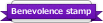


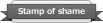


![[Image: xRrDdBcl.jpg]](https://i.imgur.com/xRrDdBcl.jpg)
![[Image: MSIl5Eml.jpg]](https://i.imgur.com/MSIl5Eml.jpg)
![[Image: NWCsJGHl.jpg]](https://i.imgur.com/NWCsJGHl.jpg)
![[Image: RBh6eYzh.jpg]](https://i.imgur.com/RBh6eYzh.jpg)

![[Image: myUZQO3l.jpg]](https://i.imgur.com/myUZQO3l.jpg)
![[Image: riUqOhgl.jpg]](https://i.imgur.com/riUqOhgl.jpg)
![[Image: RPMOpQ4l.jpg]](https://i.imgur.com/RPMOpQ4l.jpg)
![[Image: B5pRoAXl.jpg]](https://i.imgur.com/B5pRoAXl.jpg)
![[Image: OVIoZbRl.jpg]](https://i.imgur.com/OVIoZbRl.jpg)
![[Image: LjqeDLPl.jpg]](https://i.imgur.com/LjqeDLPl.jpg)
![[Image: BFy21jOl.jpg]](https://i.imgur.com/BFy21jOl.jpg)
![[Image: sR6feo3l.jpg]](https://i.imgur.com/sR6feo3l.jpg)
![[Image: HcqrENml.jpg]](https://i.imgur.com/HcqrENml.jpg)
![[Image: OT664HJl.jpg]](https://i.imgur.com/OT664HJl.jpg)
![[Image: hojrvJLl.jpg]](https://i.imgur.com/hojrvJLl.jpg)
![[Image: bPlb2l8l.jpg]](https://i.imgur.com/bPlb2l8l.jpg)
![[Image: wFXISz9l.jpg]](https://i.imgur.com/wFXISz9l.jpg)
![[Image: YSpLpoSh.jpg]](https://i.imgur.com/YSpLpoSh.jpg)

 ). Glad it's working better now, and nice post!
). Glad it's working better now, and nice post!
![[Image: 9ZcvXyPl.png]](https://i.imgur.com/9ZcvXyPl.png)
![[Image: 9d0cVAuh.png]](https://i.imgur.com/9d0cVAuh.png)
![[Image: Kq4PfBeh.png]](https://i.imgur.com/Kq4PfBeh.png)

