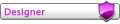May 11th, 2020 at 3:06 AM
THE NUMBERS: Thinkpad E595
But first, Notes:
-- I threw a 970EVO Plus in there. Naturally, this is an insanely faster drive than most other drives on the market. It would take nearly a minute to boot before. Now, probably less than five seconds. It really does make a difference.
-- I added another 16GB of RAM but this should be negligible because the HP also used dual-channel RAM. Naturally, this should only (at best) get it back up to speed.
Now, Benchmarks.
UserBenchMark
Unigine: Heaven [Pastebin]
PCMark 10 - 3547
3DMark - Firestrike - 2510
GeekBench 5 - CPU
GeekBench 5 - GPU - 9040
Notes:
But first, Notes:
-- I threw a 970EVO Plus in there. Naturally, this is an insanely faster drive than most other drives on the market. It would take nearly a minute to boot before. Now, probably less than five seconds. It really does make a difference.
-- I added another 16GB of RAM but this should be negligible because the HP also used dual-channel RAM. Naturally, this should only (at best) get it back up to speed.
Now, Benchmarks.
UserBenchMark
Unigine: Heaven [Pastebin]
PCMark 10 - 3547
3DMark - Firestrike - 2510
GeekBench 5 - CPU
GeekBench 5 - GPU - 9040
Notes:
- I tried some overclocking with RyzenAdj and making sure it worked with uProf, but honestly many of the settings don't seem to have any effect. Seems that either the BIOS is reverting changes on its own, or AMD drivers are doing that instead. You can't OC with the actual Ryzen Master software, since it won't run on mobile CPUs.
- In some of the benchmarks, it seems that the RAM frequency is lower than it should be. For instance, it'll be listed as 1866MHz instead of 2400MHz (the max. allowed by the CPU.) Some people think that it's a result of mismatched CL ratings (i.e. CL17 and CL19) but they are actually the same. It seems that AMD is throttling the frequency when it isn't full-boosted. On top of that, looks like the boost isn't actually going up to the full 4GHz as anticipated, only hovering somewhere between 3.2-3.5. I reckon playing with TDP settings in RyzenAdj will fix that, but come on now.
- RAM caching is the only way to get those really high SSD scores. I tried disabling it and it tanked the write speed by about 4x. Sadly, lots of benchmarking software doesn't allow for RAM cached drives to be tested, but seems I've had a couple flukes for it to have run.
GeekBench Wrote:All I can say is WOW. I was already expecting higher multithreaded scores for the CPU since although Intel does make CPUs that can handle extremely high single-threaded turbo'ing, their multithreaded scores were always lacking. And AMD has always been known to have mediocre single-threading but gleaming multithreaded scores. But WOW. Single-thread is just as fast, and multithread is 50% faster.
And for the graphics, AGAIN almost 50% increase. That's remarkable for an integrated graphics chipset. You can't make jokes about that stuff anymore, unless it's targetted at IntLEL because FFS, the performance really is just that much faster, and it doesn't have a 'high performance discrete Nvidia chipset' to try and boost itself with.
UnigineHeaven Wrote:As noted in its notes, DX11 performs way better. I wish I had the option of running it in DX12 to see if that would give me another boost, but maybe I'll have to figure it out with the help of 3DMark.
Still, almost double the score this time around, and I wasn't having a complete f*** aneurysm while watching the benchmark do its thing.
PCMark 10 Wrote:I was actually expecting a higher score for this one, since while watching it, it looped over application Startup forever. Must have watched it open Chrome, Firefox, GIMP, and LibreOffice at least 20 times and its individual score was still lower.
But again, in the graphics-related tests, WAY better.
I reckon it has something to do with not testing anything with multithreading. I'll be playing with it more since it really is a more of a 'productivity test' than 'melt my f*** computer by pushing 12million pixels with physics and high-res textures.'